Scaling images#
Scaling images is important in a convergent app. App icons and images can be created in scalable formats to improve their ability to scale.
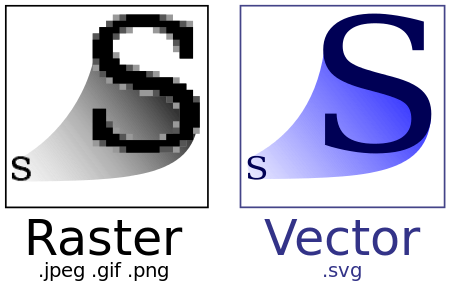
One of the most popular scalable formats is SVG. SVG files can be created using software like Inkscape.
One particularity of qml, though, is that SVGs are rendered to use less memory, losing the advantages of scalability. When using a SVG file in an Image element we can use the property called sourceSize. This will define the rendered size of the SVG image. A SVG image with a sourceSize width and height of 252 pixels, will be rendered as if the scalable image would be a png of 252 per 252 pixels.
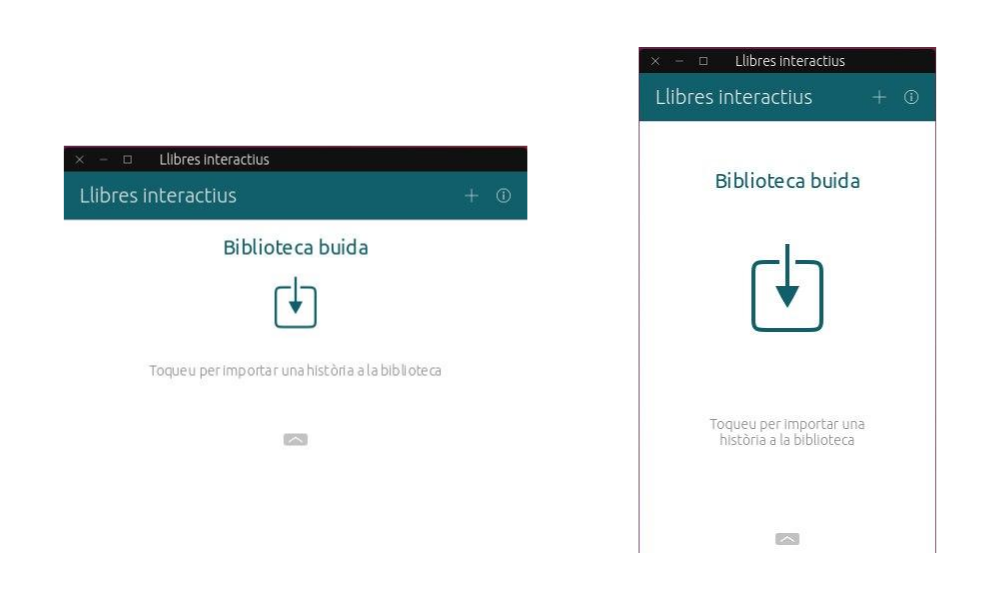
Different rendered sizes of the same svg image#
It is not advisable to define sourceSize as a relative size to avoid performance issues. A good practice is defining sourceSize based on a set list of thresholds. In the example below the image.svg will be rendered 60 per 60 grid units if the main view is bigger that 70 grid units but as an image of 40 per 40 grid units in the other cases. By defining these thresholds, we get scalable images without a huge performance cost.
Image {
source: "image.svg"
sourceSize.width: mainView.width > units.gu(70) ? units.gu(60) : units.gu(40)
sourceSize.height: sourceSize.width
}
Read more about image performance in the Qt wiki.