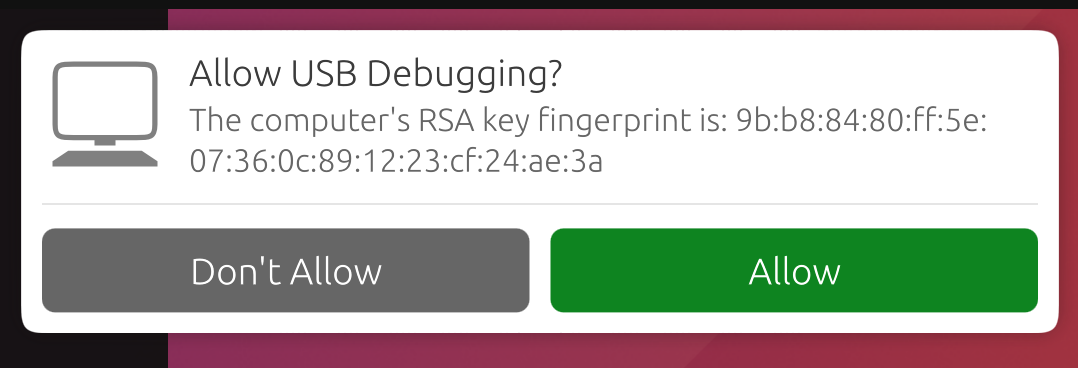Shell access via ADB#
Puoi impostare il tuo dispositivo UBports in modalità sviluppatore e dal tuo PC accedere alla console. Questo è comodo per il debugging o per utilizzi avanzati della console stessa.
Installare ADB#
Per prima cosa avrai bisogno di installare ADB sul tuo computer.
Su Ubuntu:
sudo apt install android-tools-adb
Su Fedora:
sudo dnf install android-tools
And on macOS with Homebrew:
brew install android-platform-tools
Per Windows, procurati il pacchetto strumenti a sola riga di comando da developer.android.com.
Abilita la modalità sviluppatore#
Poi, dovrai attivare la Modalità Sviluppatore.
Imposta il tuo dispositivo in modalità sviluppatore (Impostazioni - Informazioni - Modalità Sviluppatore - seleziona la casella per attivarla)
Riavvia il tuo dispositivo
Plug the device into a computer with ADB installed
Apri il terminale ed esegui
adb devices.
Nota
Al termine dell’utlizzo della shell, è consigliato disabilitare la Modalità Sviluppatore.
If there’s a device in the list here (The command doesn’t print «List of devices attached» and a blank line), you are able to use ADB. If not, continue to the next section.
Frequently used ADB commands#
ADB shell commands:
adb shell — Gives you access to the Linux command-line shell on your device.
adb shell [command] — Runs the specified shell command on your device.
Comandi Adb addizionali:
adb push [source] [destination] — Pushes a file from your computer to your device.
adb pull [destination] [source] — Pulls a file from your device to your computer.
For more ADB commands, refer to the official documentation.
Aggiungere gli identificativi (IDs) hardware#
ADB non sempre sa con quali dispositivi collegati al tuo computer può o non può comunicare. Puoi aggiungere manualmente i dispositivi con cui possa comunicare.
Esegui semplicemente il comando per il tuo dispositivo selezionato, se mostrato qui sotto. Quindi, esegui adb kill-server seguito dal comando che inizialmente stavi cercando di eseguire.
Fairphone 2:
printf "0x2ae5 \n" >> ~/.android/adb_usb.ini
OnePlus One:
printf "0x9d17 \n" >> ~/.android/adb_usb.ini